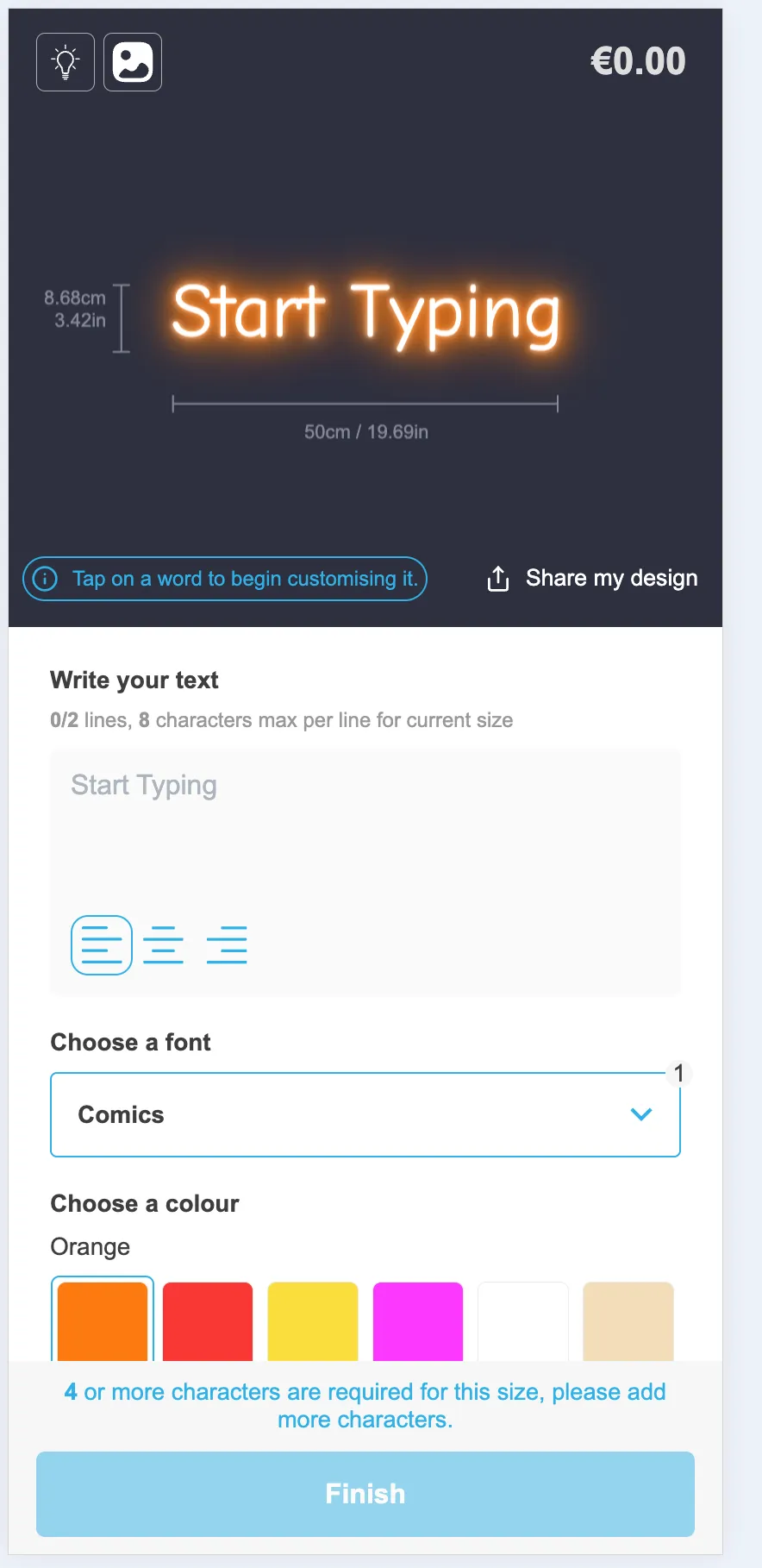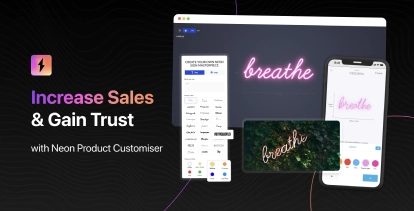The “Font List Appearance” setting has been updated to support mobile users as well. This setting allows you to choose whether the font list should be displayed as a dropdown or as a list of buttons.
Enabling this setting saves screen space on mobile devices and can help improve page load times as not all fonts need to be loaded at once.
You can enable this setting by going to the “General Settings” tab of your customiser and finding the “Font List Appearance” option.
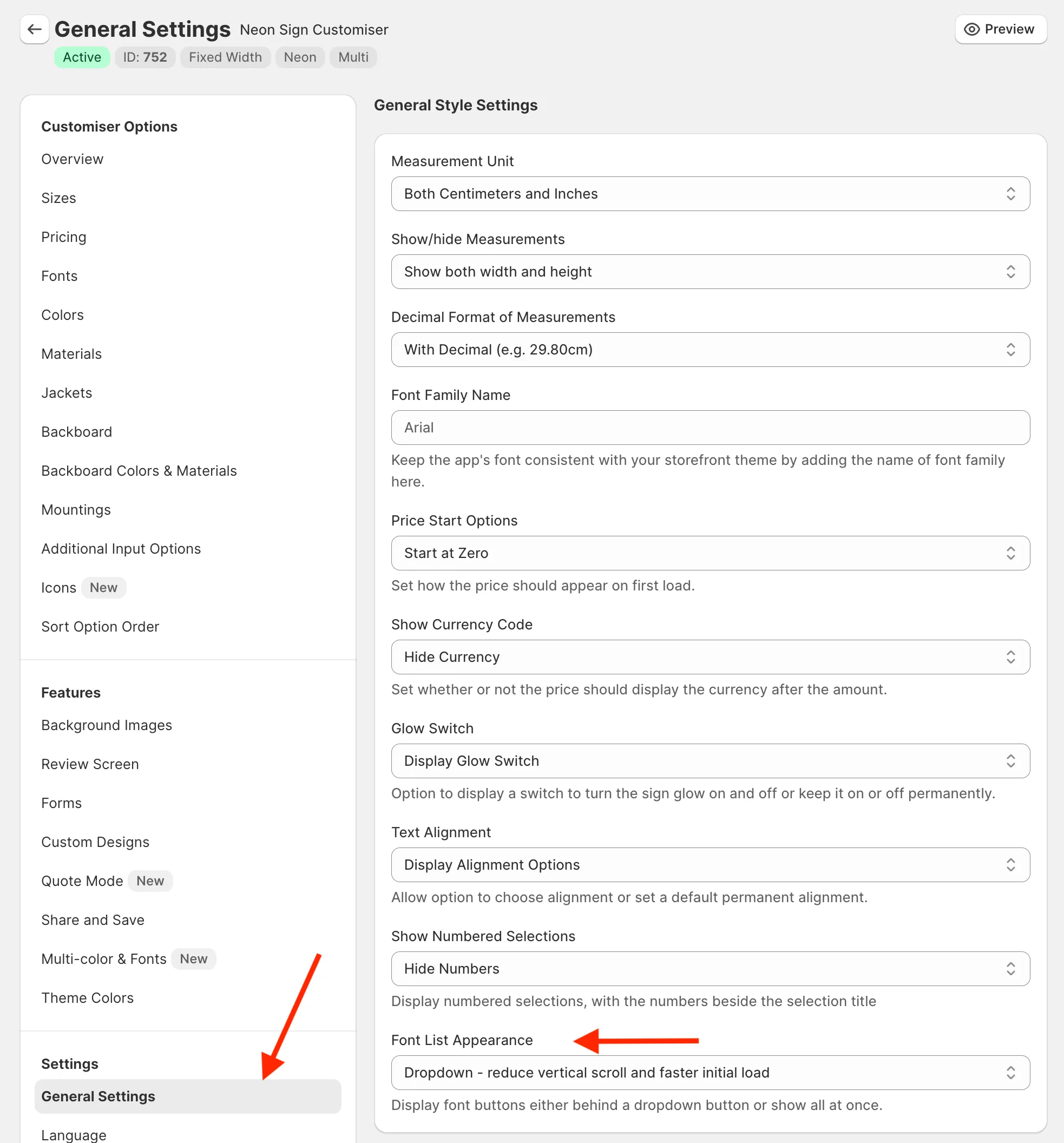
Once that setting is enabled, the font list will be displayed as a dropdown on mobile devices.