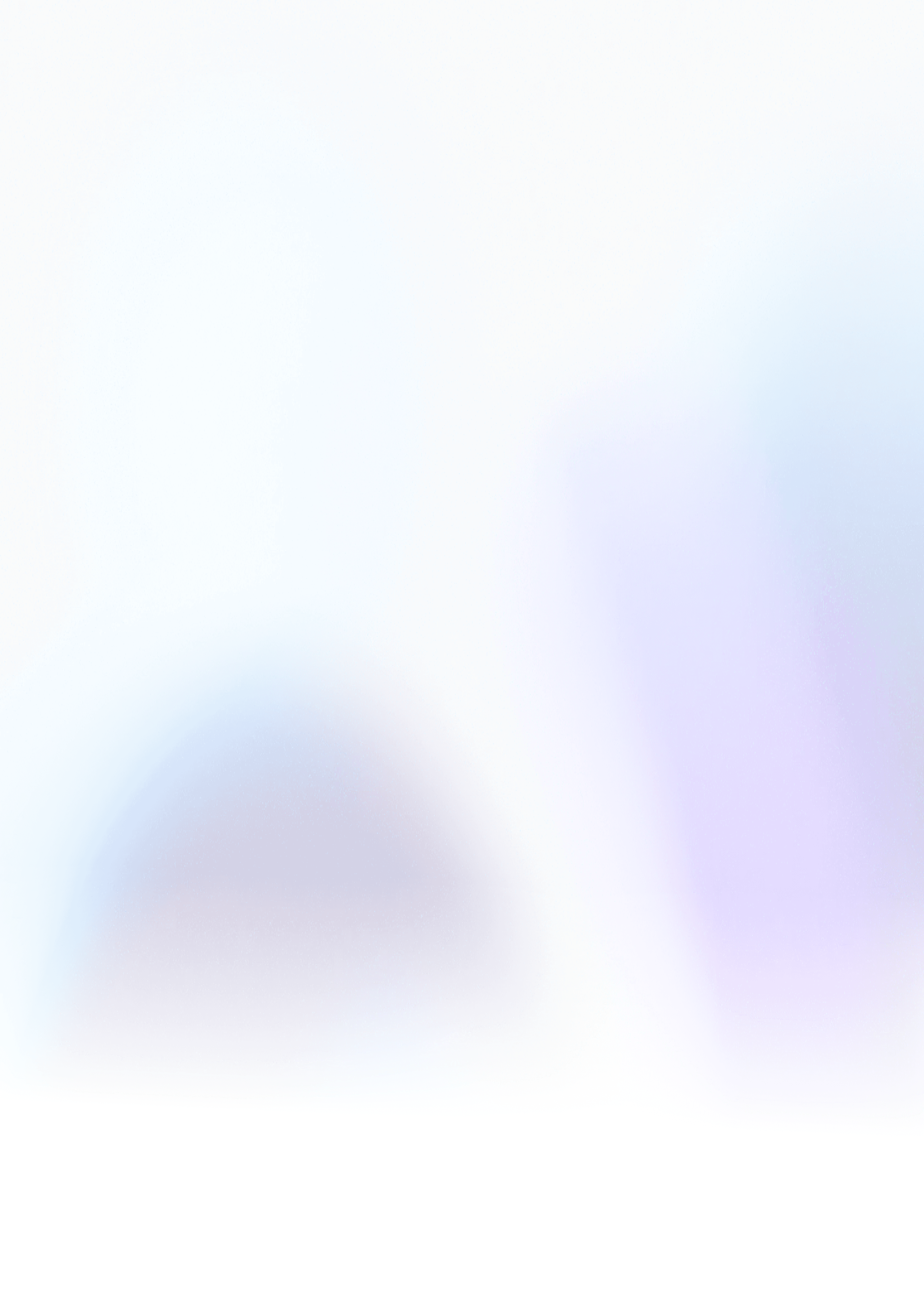How to Integrate Sign Customiser in Squarespace
To integrate Sign Customiser with Squarespace, you need to subscribe to our Universal Plan.
Steps to Integrate:
- Log in to your Sign Customiser account.
- Create your customiser.
- Navigate to Overview settings in the menu of your customiser.
- Click Copy to copy the embed code.
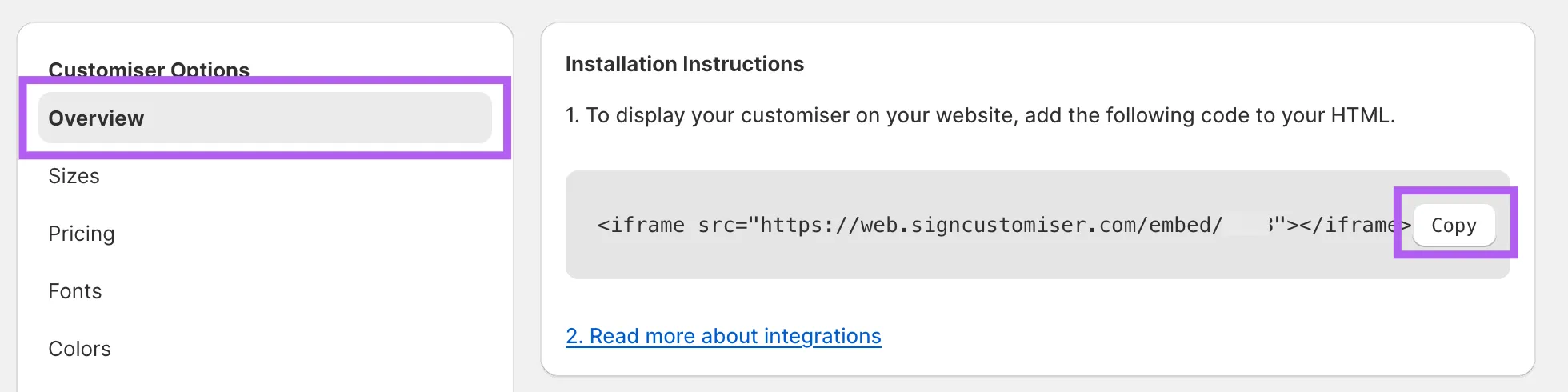
Embedding Sign Customiser in Squarespace
-
Log into your Squarespace account.
-
Create a new page or select an existing page where you want to display the customiser.
-
Add a new Section.
-
Add a new Block and choose Code element.
-
Paste the copied code into the element.
-
(Optional) If the customiser does not fill the container, add the following styling to your
<iframe>code:style="width:100%; height:100%"Your final embed code should look like this (note: replace YOUR_CUSTOMISER_ID with the actual ID of your customiser):
<iframe src="https://web.signcustomiser.com/embed/YOUR_CUSTOMISER_ID" style="width:100%; height:100%"></iframe>For help finding your ID, refer to our guide: Find Your Sign Customiser ID.
-
(Optional) If the code element itself has a height restriction, you can override it with CSS. For example:
Consult our Squarespace Integration guide for further details.