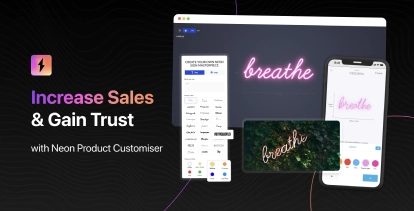This new update comes with two powerful new features that will make it easier for customers to continue interacting with your customiser on your store. The more they interact, the greater the chance of them making a purchase.
To see these new updates live, all our demos found here have been updated to include these new features.
Sharing
Customers can now choose to “share” their current design.
A modal will appear with a unique URL that they can copy and share with others or across different devices such as from a mobile to desktop.
When someone accesses the shared link, they will be taken to the customiser with the exact same selection that was shared.
Signs that have been purchased via sharing will be attributed as such in the order details for analytic purposes.
Saving
Customers can leave your website after playing around with the customiser, leave the website and come back to the page at a later date, with the same selections automatically pre-loaded.
This should help increase the chances of them making a purchase as they can continue where they left off.
How to enable
- In the Shopify admin, go the customiser you wish to edit
- Click on the “Settings” tab
- Scroll down to the “Sharing and saving” section
- Enable the features you wish to use