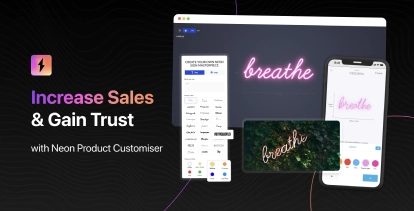You can now choose to show or hide the selector screen on mobile devices.
To do so.
- In Shopify admin, go to our app and click on the customiser you wish to edit
- Click on Settings -> General
- Scroll down until you see “Initial Selection Screen”
- Change to your desired setting
- Hit save at the bottom of the form