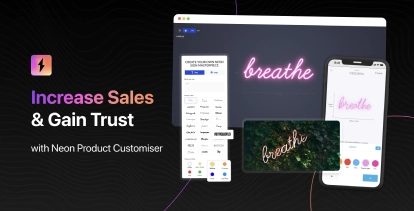You can now allow customers to upload background images in the customiser. This feature is disabled by default.
How it works
When enabled, customers will see an “Upload Background” button in the visualizer part of the customiser. They can click this button to upload an image from their device. The image will be displayed as the background image in the customiser.
How to enable
- Go the customiser you wish to edit in the Shopify admin.
- Click “Images”
- Click on “Enable Preview Images”
- Click on “Allow customers to upload background images”