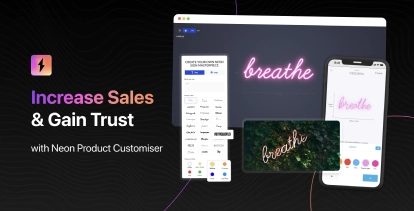You can now customise the background colour of the visualiser from within the admin app. Previously you could only modify this via CSS, but now you don’t need to write any code.
To change the background colour, go to the “Theme Colours” section of the customiser settings and adjust the “Background” setting under the “Visualisations” card.
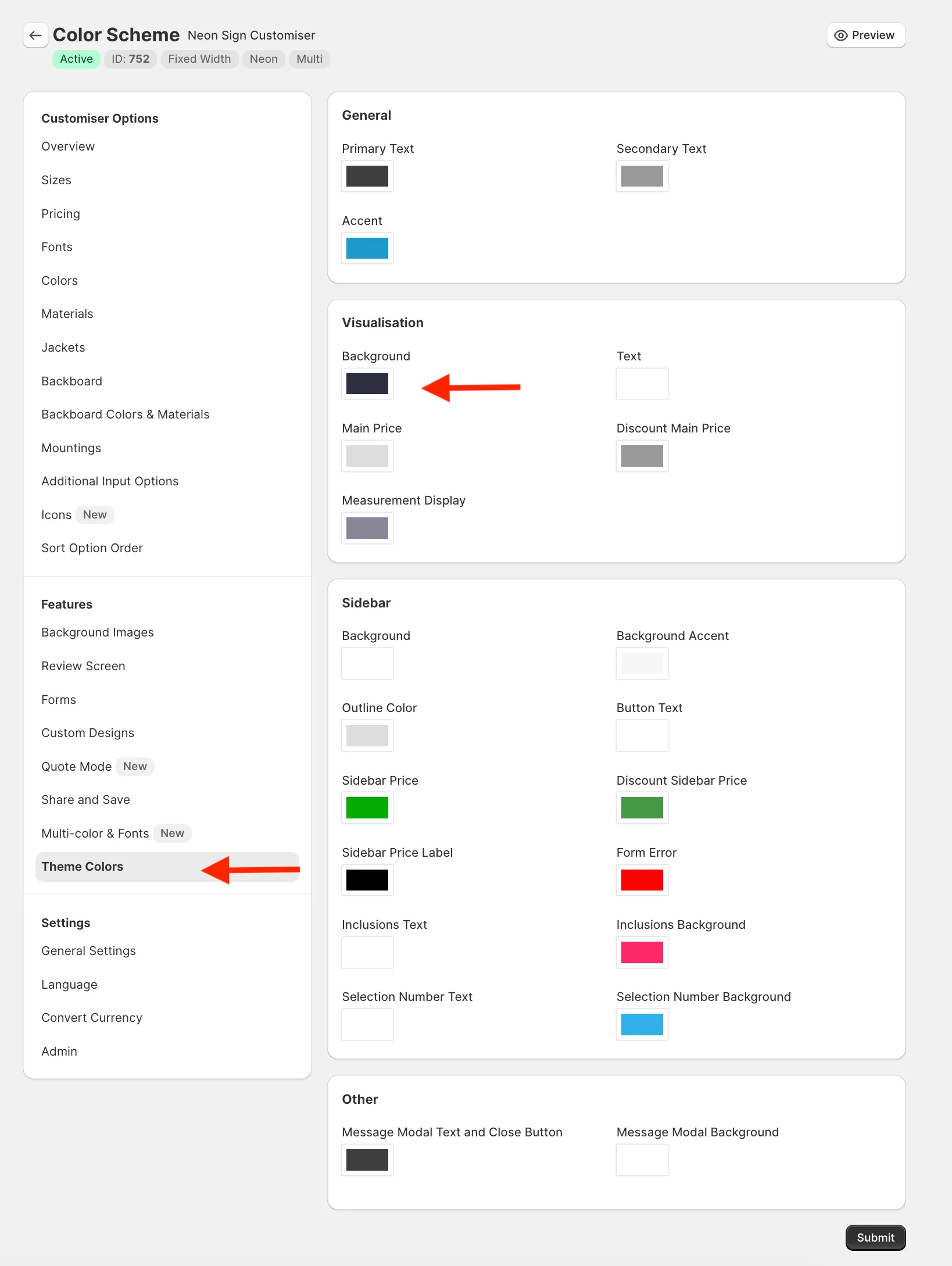
You can also adjust the colour of the text in case the default is not visible enough on your new background.