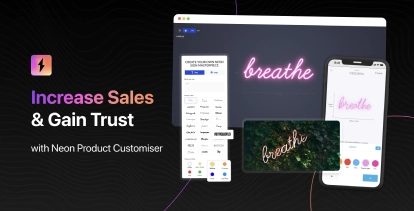This update contains two new features:
Visual Size Scaling
We have added a new setting, which when enabled, will make your signs appear larger or smaller in the visualiser based on the size you have selected.
For example if the selected size is 50cm and you change to the 80cm size, your text will appear visually bigger in the customiser.
Learn more about setting this up in our documentation:
https://docs.signcustomiser.com/en/articles/10748671-visually-scale-signs-based-on-the-chosen-size
Sign scales visually relative to background image
You can now specify a width and height for background images. When these values are set, the visualiser will show the sign proportionally to the background measurements.
For example if your background is 300cm wide and the sign is currently 150cm, it will appear as half the width of the background.
If you allow users to upload custom backgrounds they will be prompted to provide their own measurements.
Learn more about setting this up in our documentation:
https://docs.signcustomiser.com/en/articles/10529528-background-images